Introduction To API Integration
API Integration with Credee offers businesses a robust way to streamline their operations and enhance their service offerings.
Here's a comprehensive tutorial on how you can integrate Credee' APIs into your business operations.
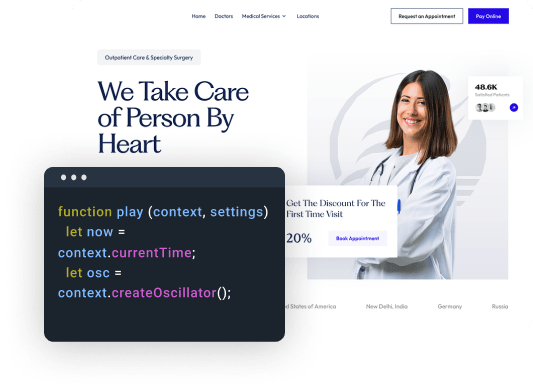
Integration process
Step 1
Understand Your Needs
Before diving into the integration process, it's essential to identify the specific areas of your business that can benefit from API Integration. Credee offers a variety of APIs, including:
- Contract Generation API: Automates the creation of contracts.
- Proposal API: Facilitates the generation and management of proposals.
- Provider Contract API: Manages contracts.
- Claim Process API: Streamlines the processing of claims.
- Payment API: Handles all aspects of payment processing.
- Report API: Generates various types of reports for business analysis.
Step 2
Get the API Keys
To start using Credee APIs, you need to obtain API keys. These keys authenticate your requests to Credee servers and ensure secure communication. You can request these keys from Credee by registering your business and specifying your API requirements.
Step 3
Set Up Your Development Environment
Prepare your development environment for API integration. This may involve setting up a server, installing necessary software, and ensuring your system meets the technical requirements specified by Credee.
Step 4
Read the API Documentation
Familiarize yourself with the Credee API documentation. This documentation provides detailed information on how to use each API, including request formats, endpoints, required parameters, and sample responses.
Step 5
Implement the API
Start integrating the API into your business systems. This will typically involve writing code to make requests to the Credee API endpoints and handling responses. Ensure you follow best practices for security and data handling.
Step 6
Test the Integration
Thoroughly test the API integration in a controlled environment. Check for correct functionality, error handling, and performance. Make sure the integration meets your business requirements and operates seamlessly with your existing systems.
Step 7
Go Live
Once testing is complete and you are satisfied with the integration, you can go live. This means your business processes will start utilizing the Credee APIs in real-time.
Step 8
Monitor and Maintain
After going live, continuously monitor the API integration for any issues or irregularities. Regular maintenance is crucial to ensure the integration remains efficient and secure.
Additional Tips
Security: Always prioritize security in your API integrations. This includes secure storage of API keys, using HTTPS for all API calls, and regular security audits.
Scalability: Ensure that your implementation is scalable to handle increased load as your business grows.
Compliance: Be aware of any regulatory requirements that apply to your business and ensure your API integration complies with these.
Remember, successful API integration can significantly enhance your business operations, leading to improved efficiency, better data management, and a more seamless customer experience. If you encounter any challenges during the integration process, don't hesitate to contact Credee support for assistance.